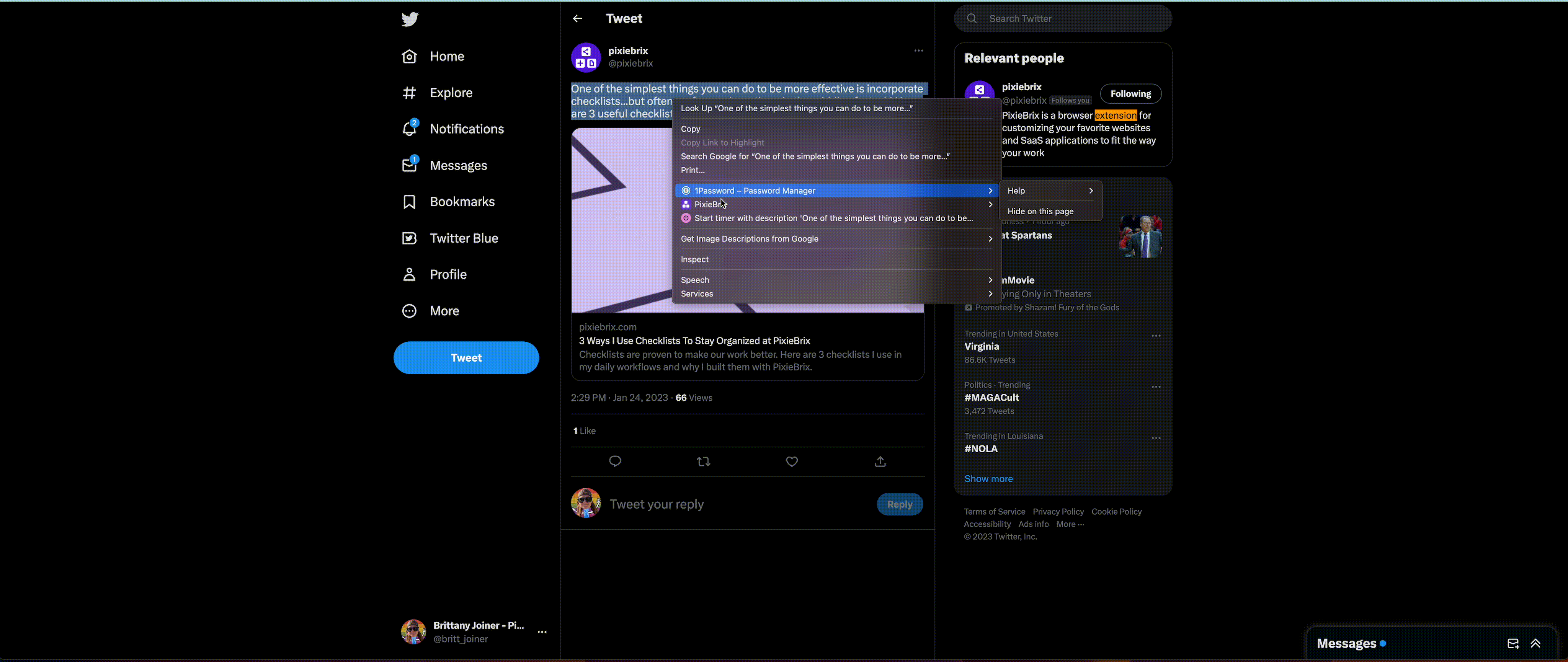Check text and rewrite with brand guidelines
Analyze highlighted text to see if it fits with brand guidelines and make suggestions
by @pixies
How to Use
Use AI to review selected text and check it against your brand guidelines, as well as offer more on-brand alternatives. Great for marketers, copywriters, sales, customer support... anyone creating responses or content!
Activate the Mod
-
Activate this . If you're not logged into PixieBrix or have not previously created a PixieBrix account, you'll be prompted to do so before continuing the activation flow for this mod.
-
You'll be prompted to set a few inputs. Update the Brand Guidelines field with descriptions of your brand guidelines. Feel free to use the default text!

No need to set the OpenAI integration - by default, you'll be set up to use the Built-in one with PixieBrix! (Feel free to configure and add your own if you'd prefer, though.) -
Click the purple Activate button.
Try it Out
- Go anywhere with text, ideally something you've written on behalf of your company, such as a tweet! Highlight the text, then right-click and select Check for brand guidelines. You might need to click Pixiebrix first if you have other context menu mods activated.

- PixieBrix reads the data and lets you know it's working.

- Moments later, a sidebar shows if your post meets brand guidelines or where it falls short. Below, you'll receive a suggestion for how to rewrite the content to fit your brand better!

Endless Possibilities
This is just the beginning! Once you activate your mod, the possibilities are endless. For example, you could create a form with different dropdowns that let you select different parameters based on the channel you're on or customizes some other aspect of it.
With PixieBrix, you can customize any mod to meet your needs or even build something entirely new. If you run into any trouble, need friendly support, or want to share your creations with the world, join our PixieBrix Slack Community.